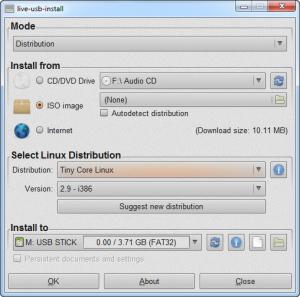LiveUSB
2.3.8
Size: 12.14 MB
Downloads: 5073
Platform: Windows (All Versions)
Linux is one of the most popular operating systems on the market. There are many users who choose Linux over other operating systems, due to its flexibility and the fact that there are countless distributions available. With LiveUSB, you can install your favorite distribution on a USB flash drive. All you have to do is plug in a formatted USB drive and select a few options, on the application's interface.
LiveUSB works on any modern Linux distribution, but you can also use it on Windows 2000, XP, Vista and Windows 7. The application is free and it consists of a single executable file, which is only 12 MB. This means that you can download the application and run it right away, without going through an installation process.
The application lets you install a Linux distribution from a CD or DVD or an ISO image, from your hard drive. You just have to click the appropriate radio button and select your optical device or browse for the image file. A third possibility is to download a distribution from the Internet. Once downloaded, LiveUSB will unpack the image file and install its contents automatically. You can find a huge number of Linux distributions in a drop menu. They are listed in alphabetical order and they are far too many to count.
After selecting a source and a USB drive, you just need to click the OK button, on the lower part of the interface and the application will download and install your selected distribution. You may switch between different sets of options, on the same interface, to find options for Syslinux configurations, WinGrub ISO chainloader and more. When installing in Syslinux config mode, you can select a disc or an image file as the source and specify a label and a kernel. Another set of options allow you to install or reinstall Syslinux or Syslinux plus Wingrub with a single click.
Pros
The application can install countless Linux distributions on USB flash drives. You can install one from a disc or an image file or you can let the application download one from the Internet. LiveUSB can be launched immediately after downloading a small executable file.
Cons
The application does not present any serious drawbacks. Thanks to LiveUSB's simplicity and efficiency, you can have an installed Linux distribution with you, at all times, no matter where you go.
LiveUSB
2.3.8
Download
LiveUSB Awards

LiveUSB Editor’s Review Rating
LiveUSB has been reviewed by Frederick Barton on 26 Oct 2012. Based on the user interface, features and complexity, Findmysoft has rated LiveUSB 5 out of 5 stars, naming it Essential